-
Notifications
You must be signed in to change notification settings - Fork 12
Multiple Languages Support
Saeed Masoumi edited this page Mar 10, 2017
·
3 revisions
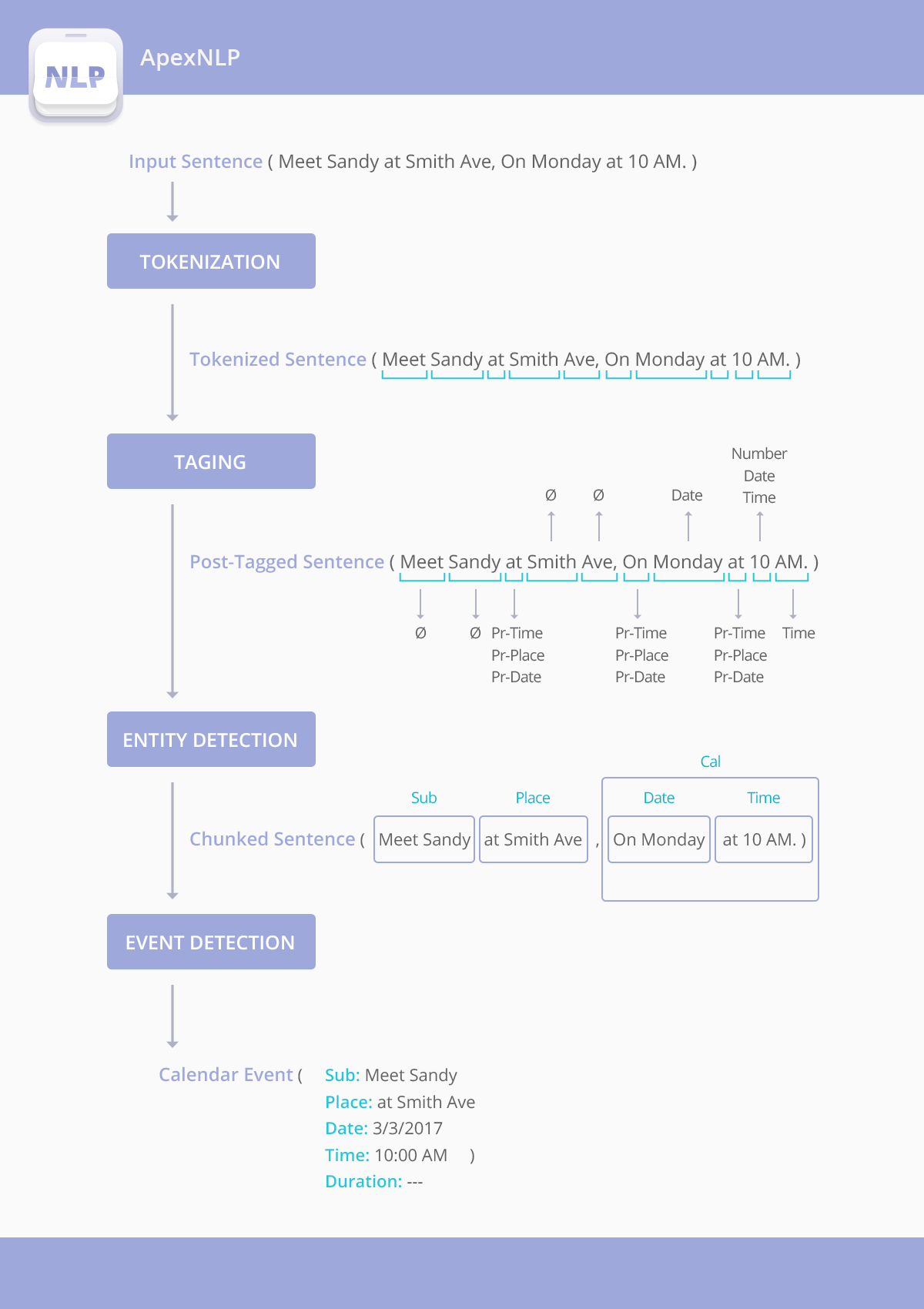
Pipeline Architecture for ApexNLP
ApexNLP allows you to add new languages to its main pipeline. Below you can see how it works
- First it needs a
Dictionaryfor target language. It can be created usingDictionaryBuilder - Each sentence is subdivided into words using a
Tokenizer - Next, each token is tagged with
Taggerand can take multipleTags - Next step called Named Entity Detection. The basic technique we will use for entity detection is chunking, we search for interesting
Entitiesin each sentence using createdTaggedWordsin previous step.RegExChunkeruse a deterministic finite automata(dfalex) to findChunkedPartsby predefined patterns. - Then, we will convert all chunked parts to an
Eventclass - In the last step,
StandardParserBasewill binds all these classes and call them sequentially.
Now, for each new languages you should do all these steps. First you need to create a module named yourLang-nlp, then create all needed classes.